Overview
When trying to login to HQ you may see the following error message: "Your account is disabled"
Solution
You see this message because your account is set as Inactive in HQ.
To activate an account, please follow the following steps:
- Log in to LyrisHQ.com with a user having an Admin role.
- Click Settings at the top right next to your name.
- Under Other Users, click the user you wish to edit.
- Click Edit at the top right.
- Under Account Status, select Active and click Save.
- Under Password click change to send a Password Change Request.
- Click Confirm on the confirmation window.
Testing
You will receive a Password Change Request via email. After changing the password you will be able to login to Lyris HQ.
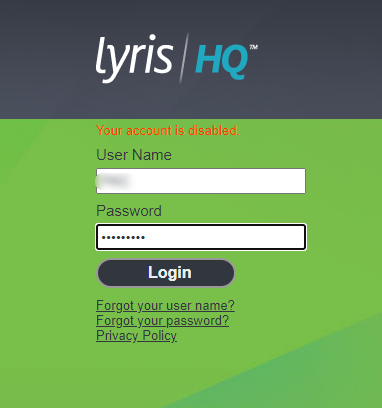
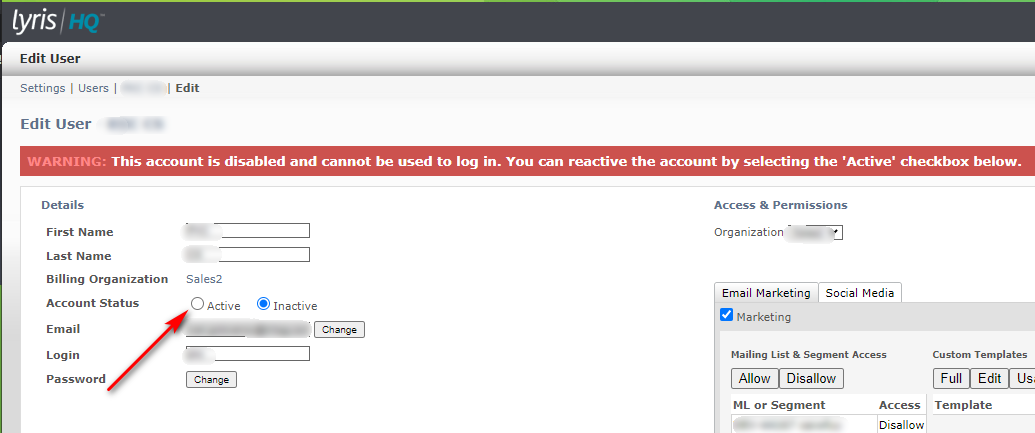
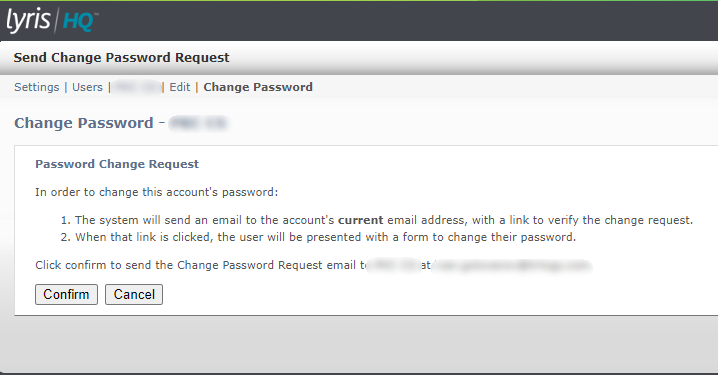
Priyanka Bhotika
Comments