Overview
You may want to deactivate or even permanently remove user accounts that you don't need anymore.
Solution
There is no option in Lyris HQ to remove users from the user list. But once you make them inactive, the users are not able to login into the account.
To disable a user account do the following:
- Log in to Lyris HQ.
- Click Settings at the top right next to your name.
- Under Other Users, click the user you wish to edit.
- Click Edit at the top right.
- Under Account Status, select Inactive and click Save button.
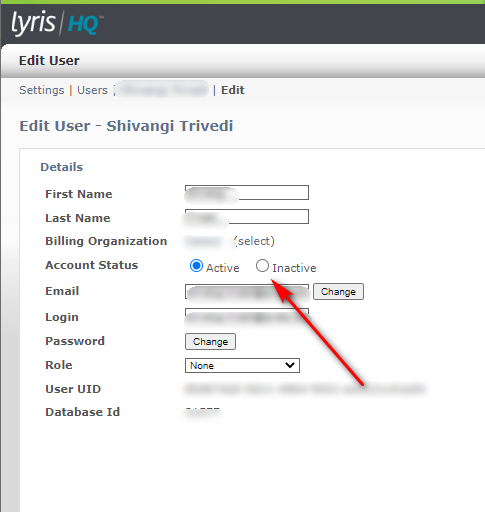
Priyanka Bhotika
Comments