Overview
After resetting API password you may have a problem with the communication between your ACRM and the ACM. The Lyris API call breaks with the response:
<DATASET>
<TYPE>error/TYPE>
<DATA>Unauthorized/DATA>
</DATASET>
Solution
Most probably the problem is in the incorrect API password you are using.
There are 2 levels of setting API password:
API password on the mailing list level
API password for the specific list can be set in the "List Settings" menu. Make sure your account has 'Manage List Settings' permissions.
Please check API password for the list matches the one you are using in your API call:
- Go to EmailLabs.
- Find and select the required list in the Mailing Lists tab.
- Open the "List Settings" menu.
- Check current API password under API Security.
Note: The API password on the list level will override the API password on the account level.
API password on the account level
To check, set, or change API password on the account level please contact Customer Support, as it will require admin access.
<supportagent>
To check, set, or change API password on the account level, do the following:
- Open Account Setting in EmailLabs.
- You will find the API password under the Global Settings section.
If the customer wants to change the current password the agent should change it and send a new password in a reply.
</supportagent>
Testing
After making sure that you are using the latest API password in your API call, you should be able to send API calls between ACRM and ACM without errors.
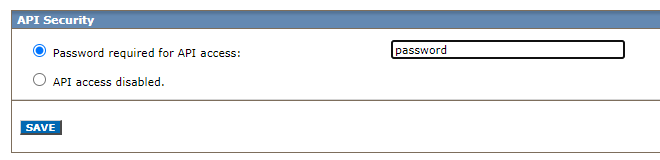

Priyanka Bhotika
Comments