Overview
You are unable to download the reports from the Reports Overview screen (in the new CAM UI) using the "Download" button as it gives an error "Failed to download file":
Information
There are 2 ways to download the excel version of the Reports Overview page:
- Download button
- If you are unable to download the report through the "Download" button, you can download the report through the "Excel Export" icon at the bottom of the page.
<supportagent>
In case none of the ways works for the customer do the following:
- Request customer for additional information about the issue:
- For which organization (account) is this occurring?
- Is it happening for a specific list or for all lists?
- Date Range you are specifying for export.
- Is it happening for smaller date ranges?
- Elevate bug to the Engineering team. For more information about elevating tickets to Engineering and SaaS teams, refer to the article Jira End to End Process.
- If the customer requests data export from the agent, and the agent can export on his\her end, provide exported excel reports files to the customer.
</supportagent>
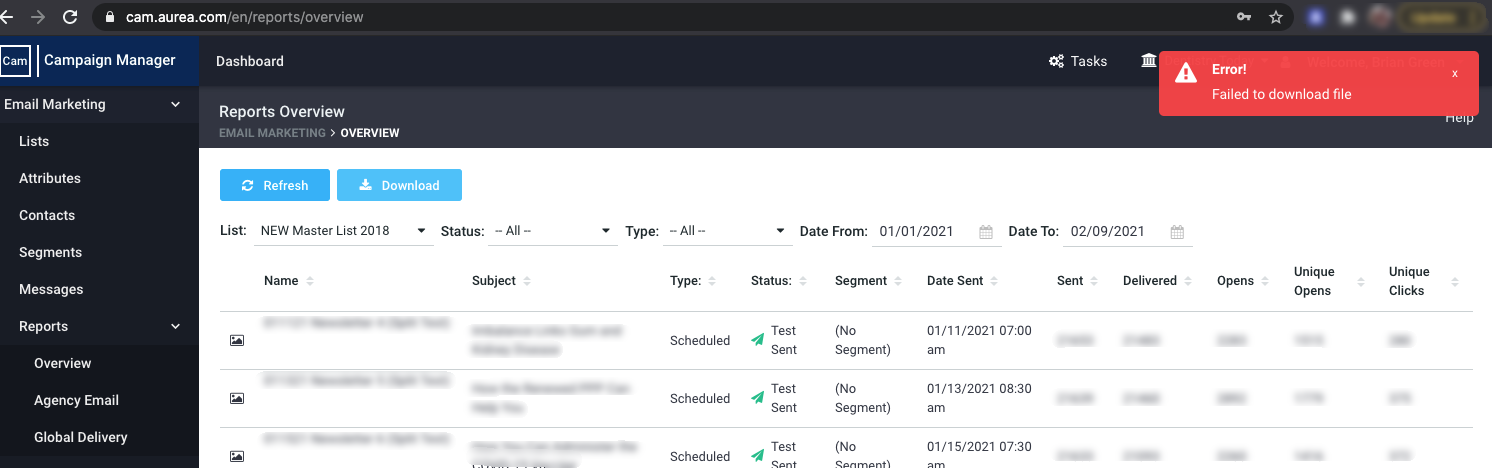
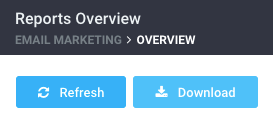

Priyanka Bhotika
Comments