Overview
This article explains how to create a sub-organization in Lyris.
Note: You would need to create the new sub-organization using the old LHQ interface since this functionality was never migrated to Campaign Manager interface.
Solution
To create a Sub-organization, perform the following steps:
- Log in to Lyris HQ with admin-level access for the parent organization.
- Click Settings in the upper right corner.
- Under the Tools panel, click Create Organization or click create under the Organizations panel.
- Under the Organization Details panel, enter the required information.
- Under the User Details panel, select an Existing User to make an existing user an administrator for the organization or select Create New to create a new user as the administrator.
- Under the Web Site panel, enter your domain.
- Click Save button.
Testing
A new organization will be created with a site ID and Email Marketing application.
<supportagent>
Due to a defect, the Email Marketing application does not always get added automatically and needs to be added manually. Refer to the article Populating Site ID by Adding Email Marketing Application to the Organization.
</supportagent>


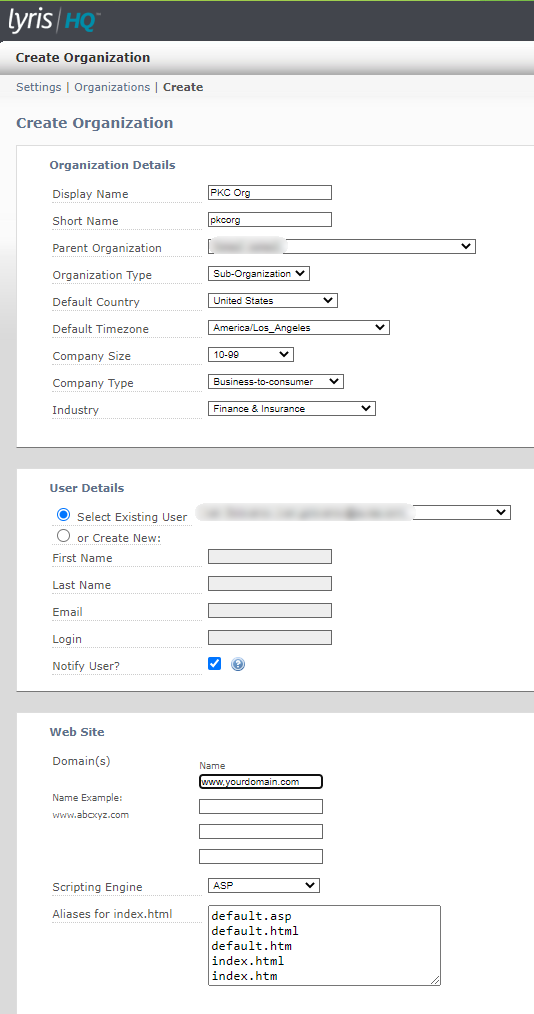
Priyanka Bhotika
Comments