Overview
You can download Standard Message Report to determine who, if anyone, is blocking or bouncing your emails, and understand the reason for the bounce.
Information
Download Standard Message Report:
-
Determine the list name and mailing list ID that the message was sent from.
-
You'll want to know the message ID and message name as well.
- Open EmailLabs, go to Account Home, click on the list name, and then go to View Messages. If needed adjust the view to show only sent messages. (Change Sent Status to show Sent - Click on Update .) If the message is older, you can change the date by changing what's shown next to Display. Any view change will require that you click on Update first to be able to actually see your changes.
-
Once you locate the correct message, click the word GO button next to View Reports in the column titled Actions.
-
Go to the tab called Standard Message Report Click on the link titled Bounced
-
Click on Download Reports. Wait for Download successful message.
Once the report's been downloaded and you have the Excel file open, focus on the column with the letter "E" as it will show the reason for any bounces.
- For example, if it's Comcast who you think could be blocking you, you can click on Data - Filter. That will highlight all column headings with a dropdown icon on the right border wall of the cell.
- Click on the dropdown icon for the column labeled "E", click on Text Filter, then Contains, and in the blank box next to the word contains, enter the word "Comcast", and proceed to filter out all block occurrences except those with the word Comcast in them.
- If there's a block, it will typically have a message with a URL you can refer to on how to remove that block. At this point, paste the error message into a support case and we will contact the mail provider on your behalf.
- Some mail providers will request that we give them a copy of the message at issue. If it's okay for us to do so, you will want to mention this in writing in the form of a posted comment.
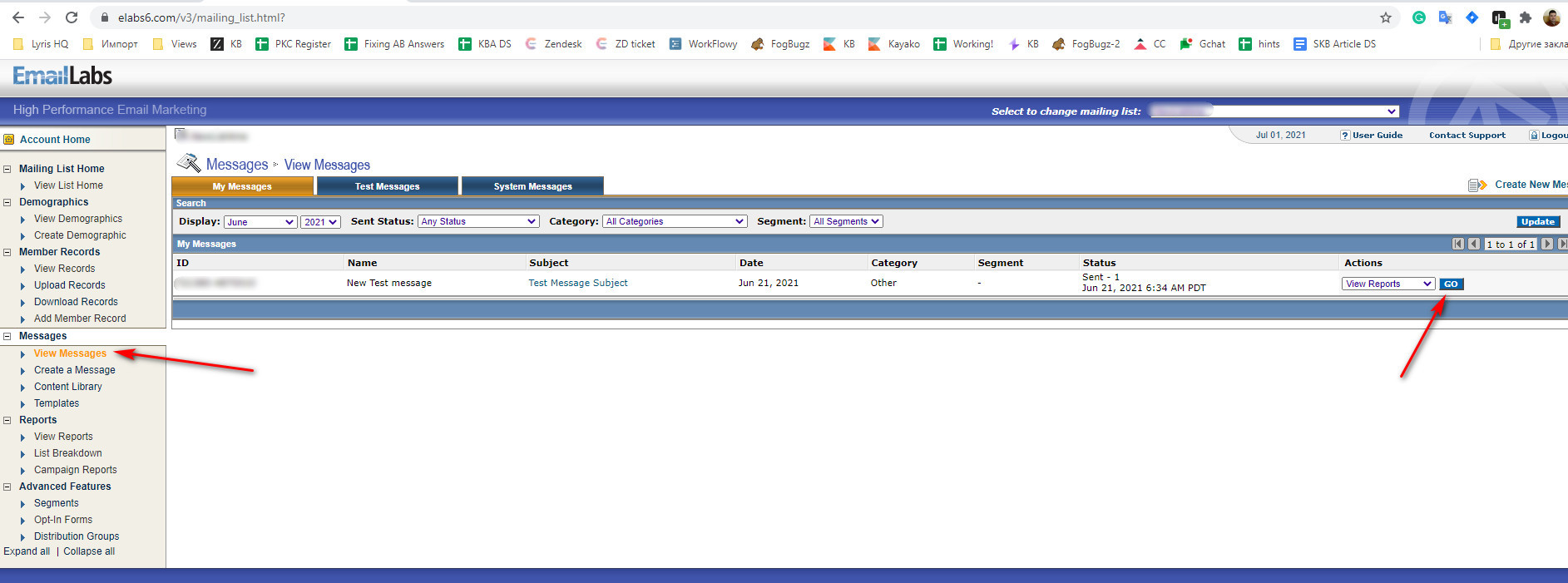

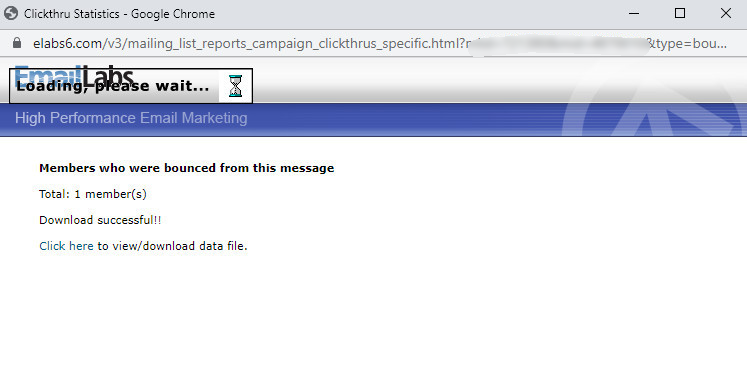
Priyanka Bhotika
Comments