Overview
Before creating a new user account you would like to know if any additional costs are involved and how much (if any). That depends on the limit of user accounts without extra cost configured for your organization.
Information
The default limit of user accounts without extra cost is 300 per organization. You can create a Customer Support ticket to clarify the current limit configured for your organization.
<supportagent>
The agent should refer to the article Checking 'Maximum User Accounts Allowed' limit for organization.
</supportagent>
To check your current amount of users in the organization do the following:
- Login to LHQ.
- Find your organization by name using Global search
- Click on the organization name to open view mode.
- All users are listed in the Members section
If the total number of users is lower than the limit, then extra costs are NOT involved.

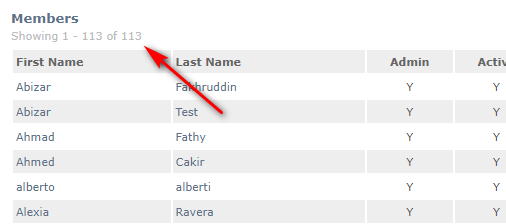
Priyanka Bhotika
Comments