Overview
You create a new email based on a past design, adjust the layout and add new images but when sending a Quick Test, you receive an Error Message: [object Object]
Solution
To avoid this error you need to generate a segment before sending a Quick Test for the message.
Login to the ACM interface and do the following:
- On the left side, navigate to Email Marketing >> Segments
- Choose your list in a dropdown list.
- Highlight your segment and click Generate.
You will now see the value from the segment regeneration in the Active Contacts column.
- Go back to the message and send a Quick Test.
Testing
A quick test for the message should be sent successfully without error messages.
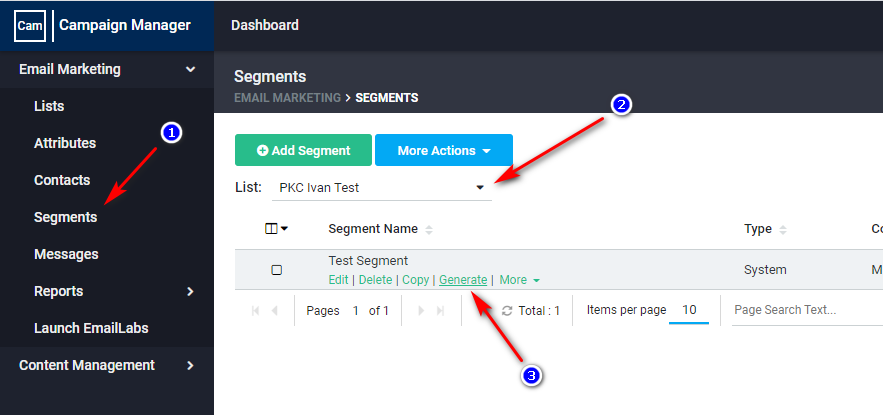
Priyanka Bhotika
Comments