Overview
According to CAN-SPAM law, email campaign messages should contain an option for the members to unsubscribe. But you may want to send an internal email that doesn't require an unsubscribe link.
Information
When sending a message, the Email Marketing application looks for the word Unsubscribe in the body of the message. If it is not found, the system automatically adds the default (system created) unsubscribe link at the bottom of the email message. This happens at the time the message is sent.
To prevent the unsubscribe link from being added, please do the following:
NOTE : This solution is applicable to HTML messages only.
- Open a message you are going to send.
- Switch to Code view in the editor:
- Add the following HTML tag at the end of the HTML code (before the closing body tag as shown on the screenshot):
<!-- Unsubscribe-->
- Save message.
Testing
You can test the solution with a Quick Test button. When test recipients will receive your message check that unsubscribe link is not present.
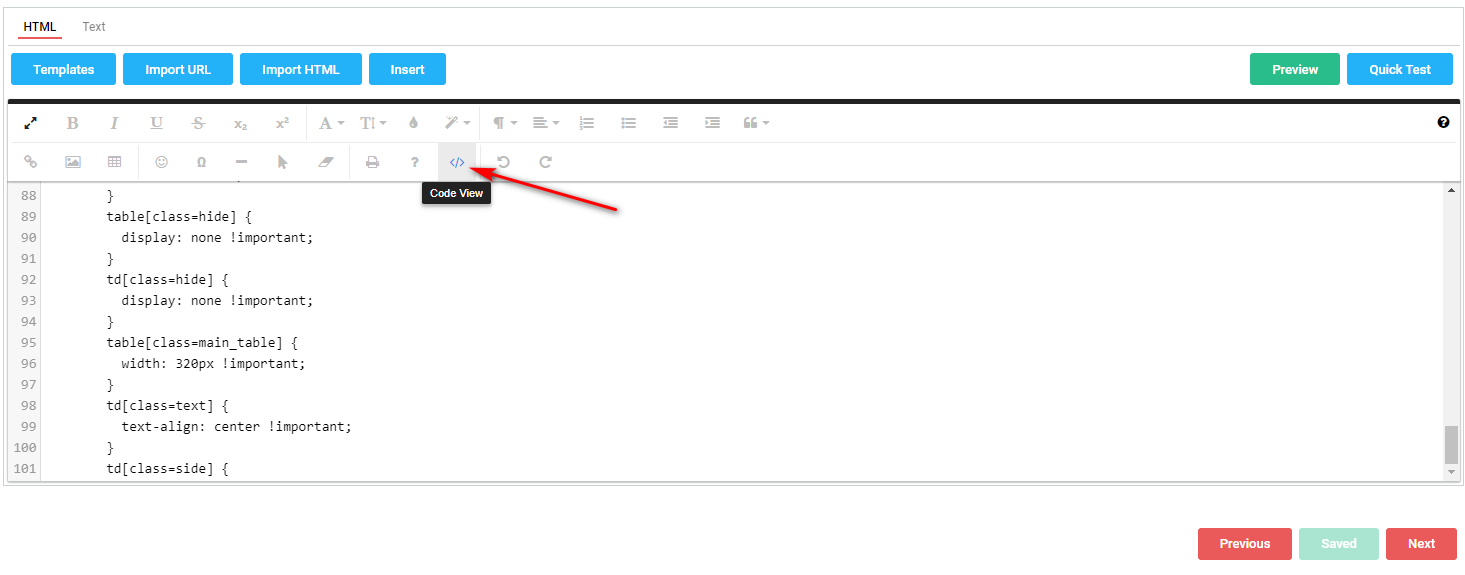
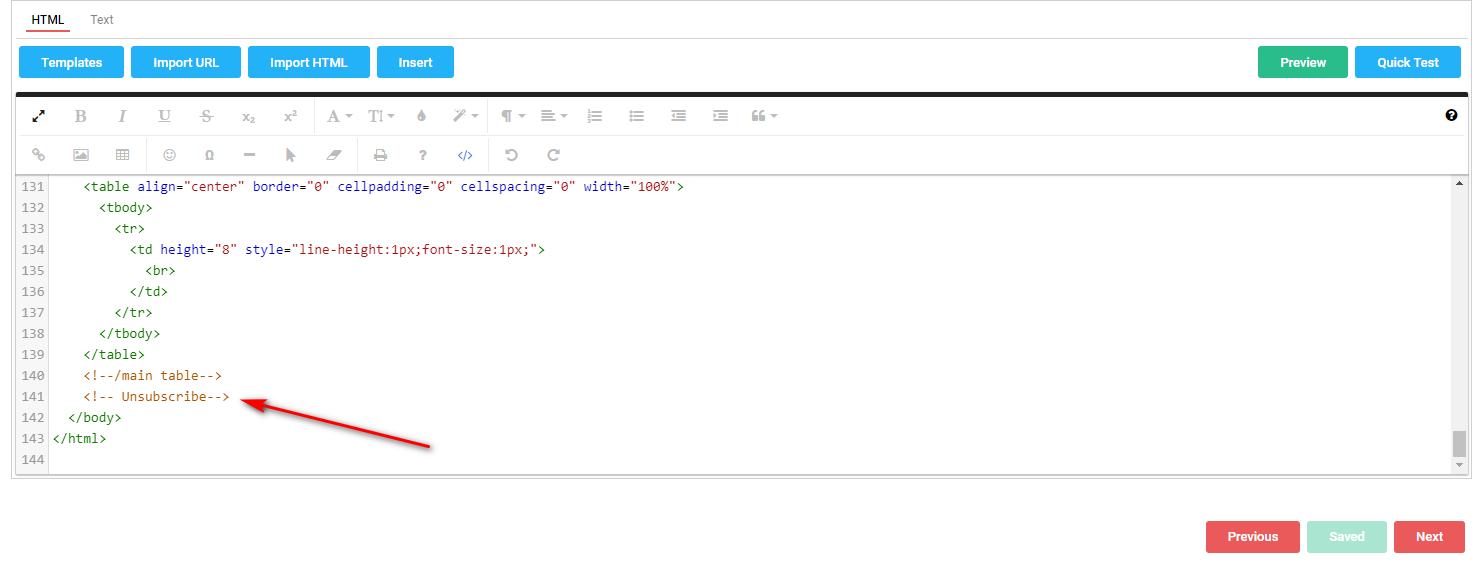
Priyanka Bhotika
Comments