Overview
You may need to reset lost or forgotten password for Lyris HQ and ACM. Both Lyris HQ and ACM UI interfaces share the same database and you can login to both of them using the same username and password.
Solution
In order to reset the password, please perform the following steps:
- Navigate to LyrisHQ.com
- Click Forgot your password
Or use a direct password reset link. - Enter the User Name and Email address and an email will be sent with instructions on resetting the password.
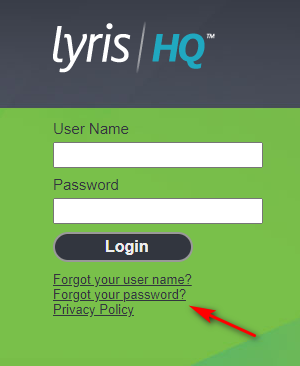
Priyanka Bhotika
Comments