Overview
You are unable to add a new attribute in ACM because the "+" sign doesn't work.
Information
If you are unable to add a new attribute using ACM UI, you can add a new attribute (or demographics) using EmailLabs:
- Login to ACM.
- Click Email Marketing on the left navigation. This will launch the EmailLabs application.
- Select mailing list.
- Open View Demographics menu and click Create Demographic.
- Fill in demographic name and type, and click Save & Next button.
- Fill in other fields and click Save & Finish button.
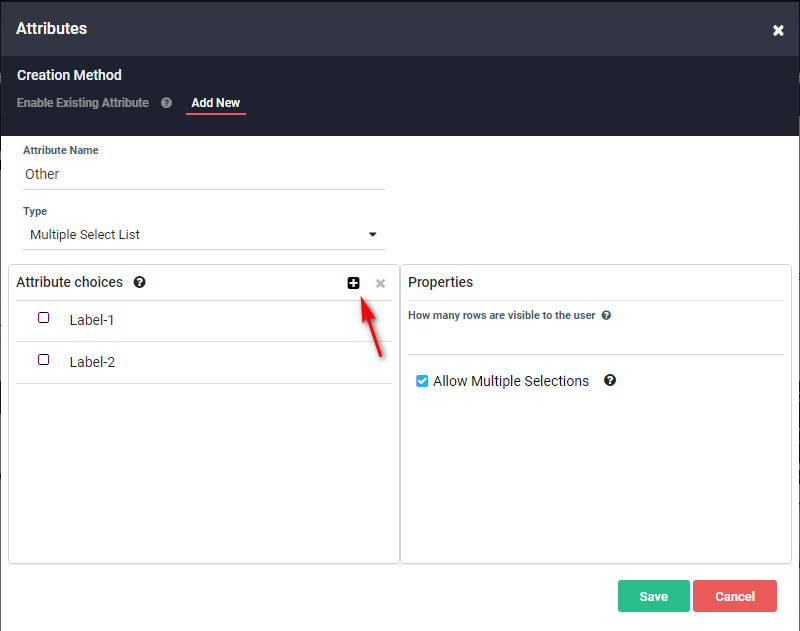
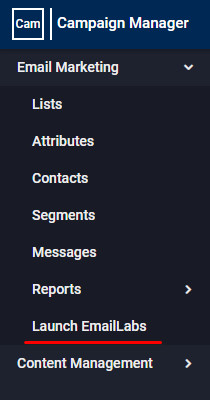
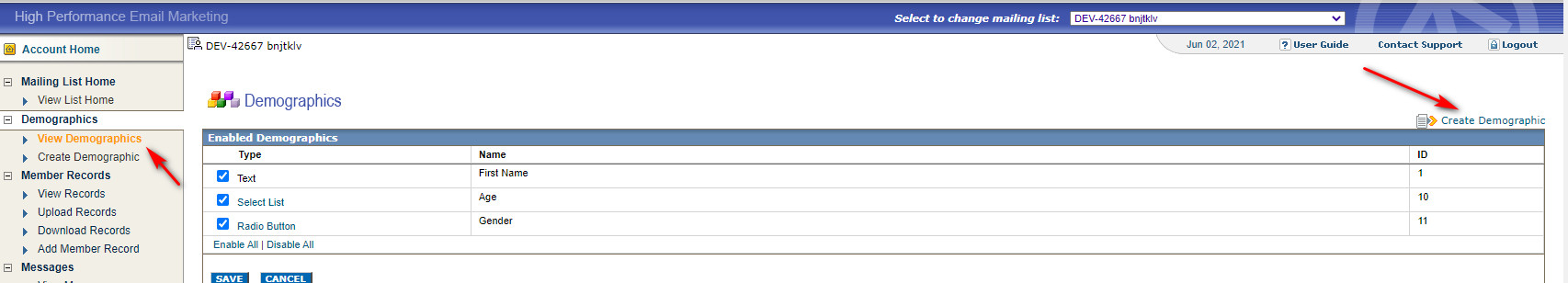
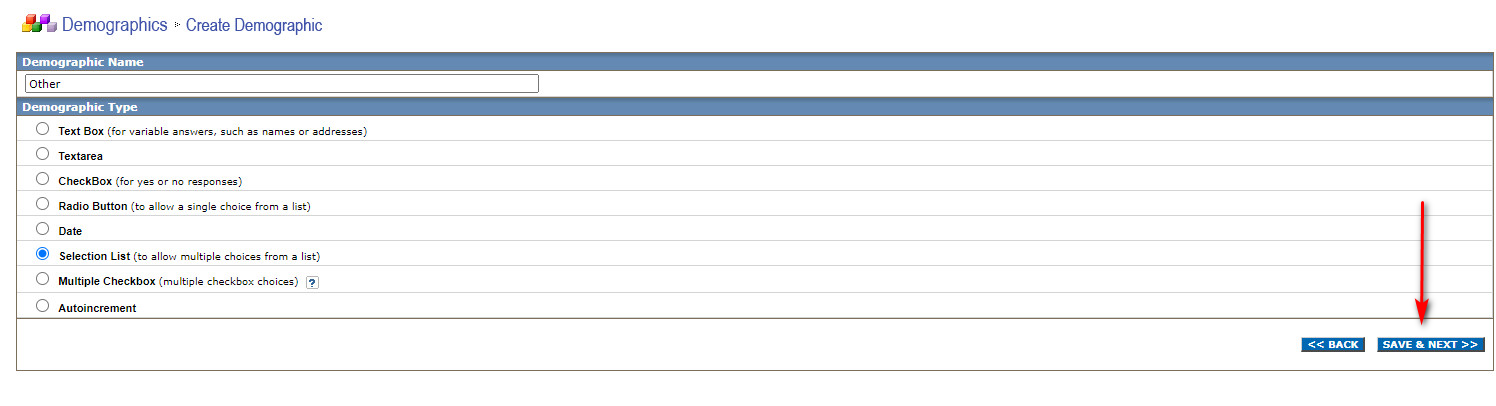
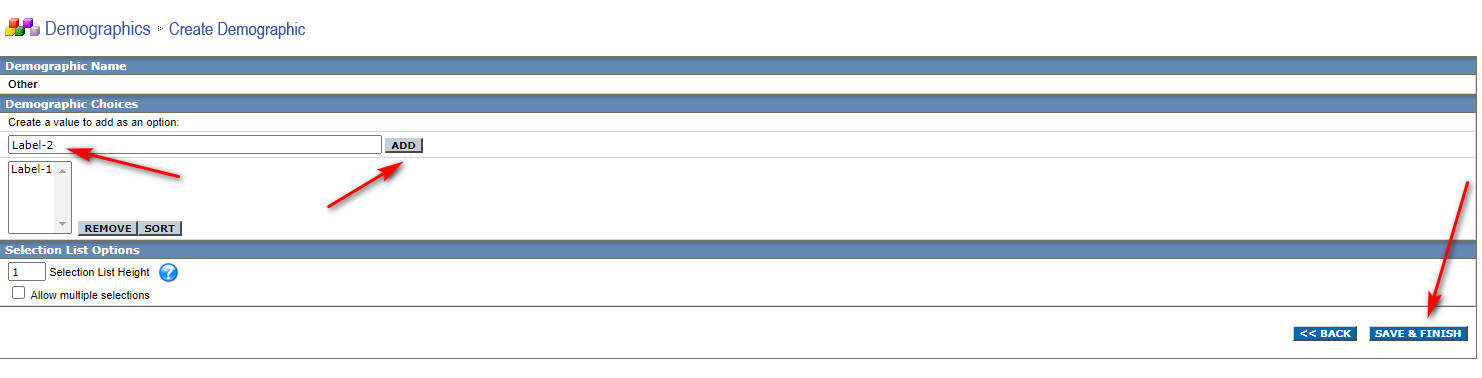
Priyanka Bhotika
Comments