Overview
You are unable to schedule a message in ACM. When you click the "Schedule" button in the Review & Launch step you get an error "Invalid action":
Solution
This error is caused by temporary connection errors between CM and emaillabsBE. However, it is important to highlight that, despite the error message, the email will usually get moved into the "Scheduled" folder and should be sent normally.
As a workaround to remove the error message, you can recreate the message from scratch. Do not clone the message as it will lead to the same error.
In case you need further support, please open a ticket.
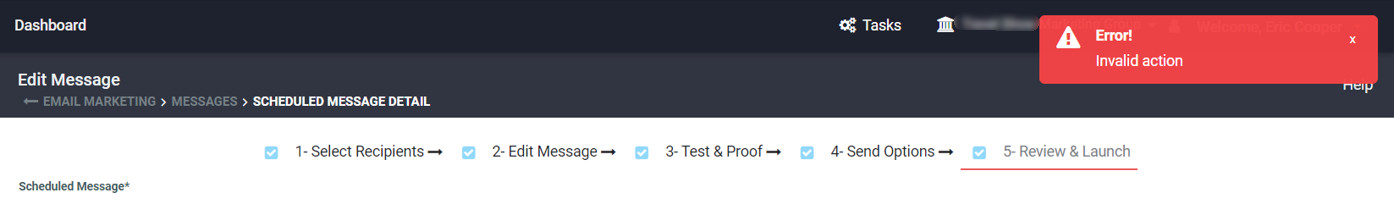
Priyanka Bhotika
Comments