Overview
When you open ACM interface you may not find the Messages menu item in the left menu panel and you can't access, create or view messages.
Solution
To fix this problem, please do the following:
1. Clear your browser cache and cookies:
- In Internet Explorer, Firefox, and Chrome, this can be done by pressing Ctrl + Shift + Delete at the same time on your keyboard.
- Internet Explorer calls the cache temporary Internet files, so that box should be checked when clearing.
- For more information refer to the official instructions:
2. Reload ACM web page.
Testing
After reloading ACM web page you will see a full menu list with the Messages menu item.
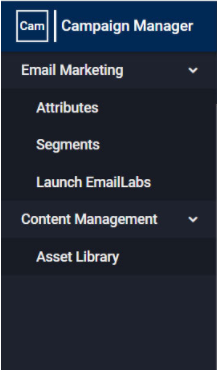
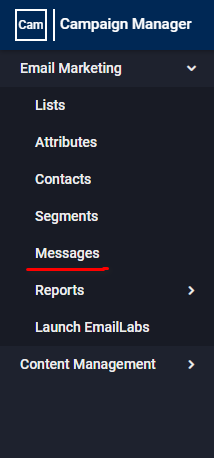
Priyanka Bhotika
Comments