Overview
After importing existing contacts via CSV file to a Mailing list you may face an error "Unable to parse internal response from backend server" when trying to view or edit the contact on UI.
This article describes a possible reason and solution.
Solution
One of the possible reasons could be an incorrect import due to special characters in a CSV file. For instance, German letters or special characters in organization names. If this is the case, please, perform the following actions:
- Open a CSV file in the editor like Notepad++, change the encoding to UTF-8, and save a file.
- Import contacts again using a UTF-8 encoded file.
Testing
After import complete, you will be able to view and edit contacts on UI without errors.
If the error remains, please, raise a ticket to LHQ Customer Support.
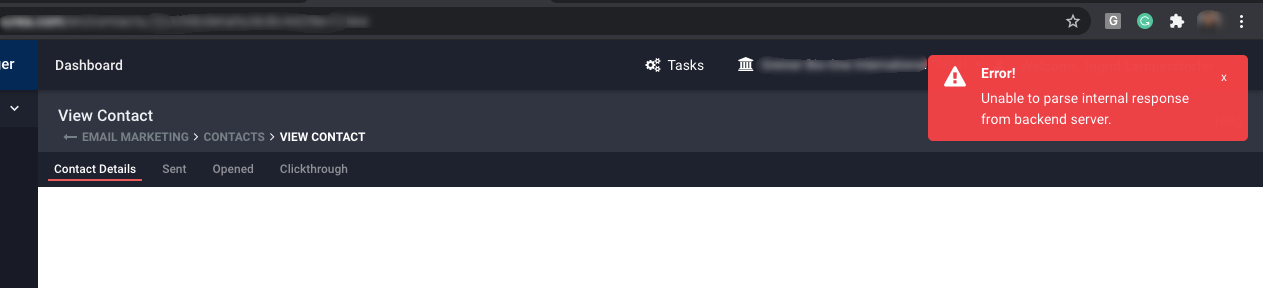
Priyanka Bhotika
Comments