Overview
You upload the CSV file using EmailLabs and one of the fields is not updating. You want to know why the data in that column is not updating.
Solution
Let's say the field is called Preferred Update(s) - Checkbox.
Check that Demographic values for the field in the CSV file are matching configured values for this field in EmailLabs.
- Open EmailLabs from ACM UI.
- Open your maillist by clicking on its name.
- Go to View Demographics under the Demographics section.
- Click on the demographics field name to open configurations.
- Add missing values to field configuration.
- After configurations are done, upload the CSV file again.
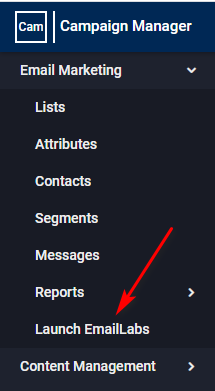
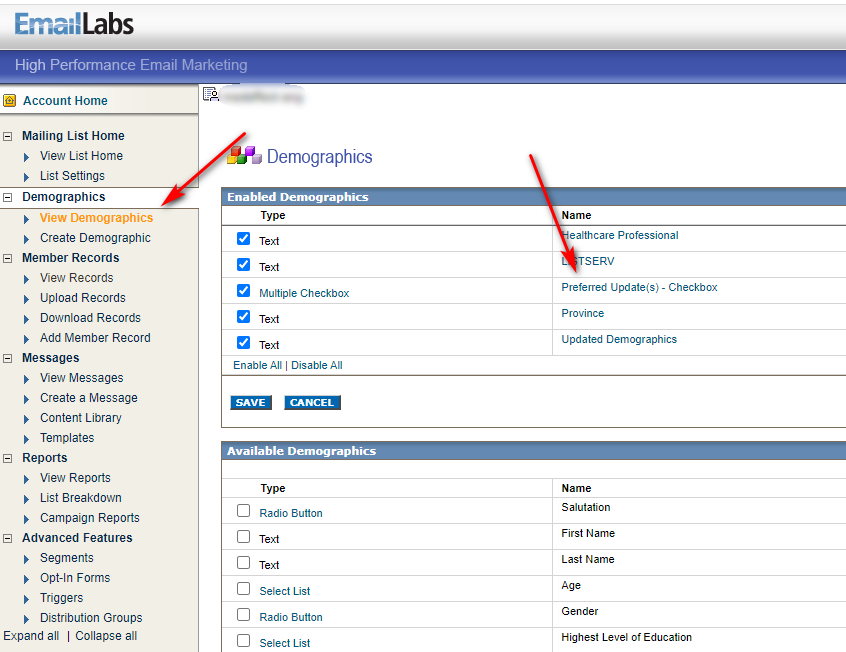
Priyanka Bhotika
Comments